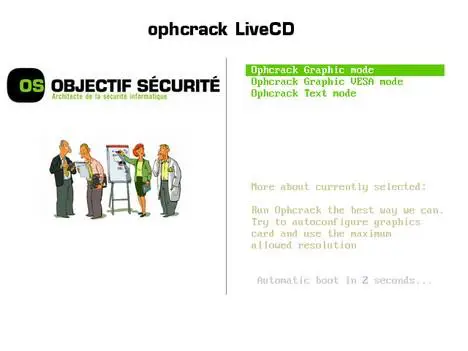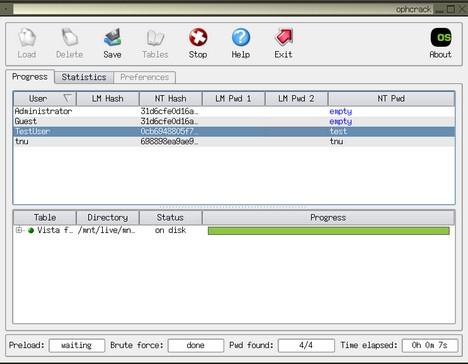Ophcrack is a Linux based open source software that cracks
Windows passwords by means of LM hashes through rainbow tables. LM hashes, also
known as LAN Manager Hash was
previously the primary has used to store passwords in Microsoft LAN Manager
prior to Window NT.
A Hash function is
an algorithm that takes a random block of data returns a fixed –size bit string
(hash value). A rainbow table is a pre-computed table used to reverse the
cryptographic hash functions. The rainbow tables enable Ophcrack crack
password hashes.
How do I use Ophcrack?
To use Ophcrack follow the link below this post. After
downloading the Image file you can the burn it on a CD. Ophcrack is downloaded
as a Live CD meaning that after you burn your CD you boot your device directly
from the CD.
Ophcrack comes with a GTK+ Graphical User Interface making
it easy to use even you have minimal experience in computers. Time taken to
crack your passwords depends on the complexity. A password with alphanumeric
characters takes longer to crack but a longer password with both alphanumeric
characters and symbols takes even longer.
Here are the steps to recovering your password.
1 Download the Ophcrack Live CD.
2
Burn the image file to a Cd Rom. You can then
use this CD ROM to boot another computer that you want to recover password.
3 When you are on the computer that has the
unknown password, power ON the machine the select the boot device options as
the computer powers ON.
4 From the boot device options, select the CD ROM.
. Next you get three options to choose from just
like in the picture below, you can select the first to work with graphic mode.
Should the first option fail you can reboot your machine and choose from the
remaining two options.
6
Be patient as Ophcrack begins cracking your
passwords .Wait until the graphical interface appears
When Ophcrack has finished cracking the
passwords of all registered users, you will see something similar like the
image below.